Prepare for IRBOnline: CITI Training
Details
One benefit of IRBOnline is the integration with the CITI training program. Specifically, research team members’ CITI Training records will be automatically associated with their profile in IRBOnline. PIs and team members will no longer have to note the completion dates or provide the CITI training certificates with every IRB application. However, in order for this function to operate, your CITI profile must be linked to your @illinois.edu email or NetID.
To save time for future submissions, ensure that your CITI training is appropriately linked.
- Login to the OVCRI Training Portal:
https://ovcrportal.research.illinois.edu/Training/ OR
https://research.illinois.edu/ and select “Training Login” in the upper right-hand corner.
- In the My Training menu, select the “My Training History” tab.
- If you see “Core IRB Training”, you are all set and your record is linked
- If you do not see “Core IRB Training”, select Training Library in the left hand menu.
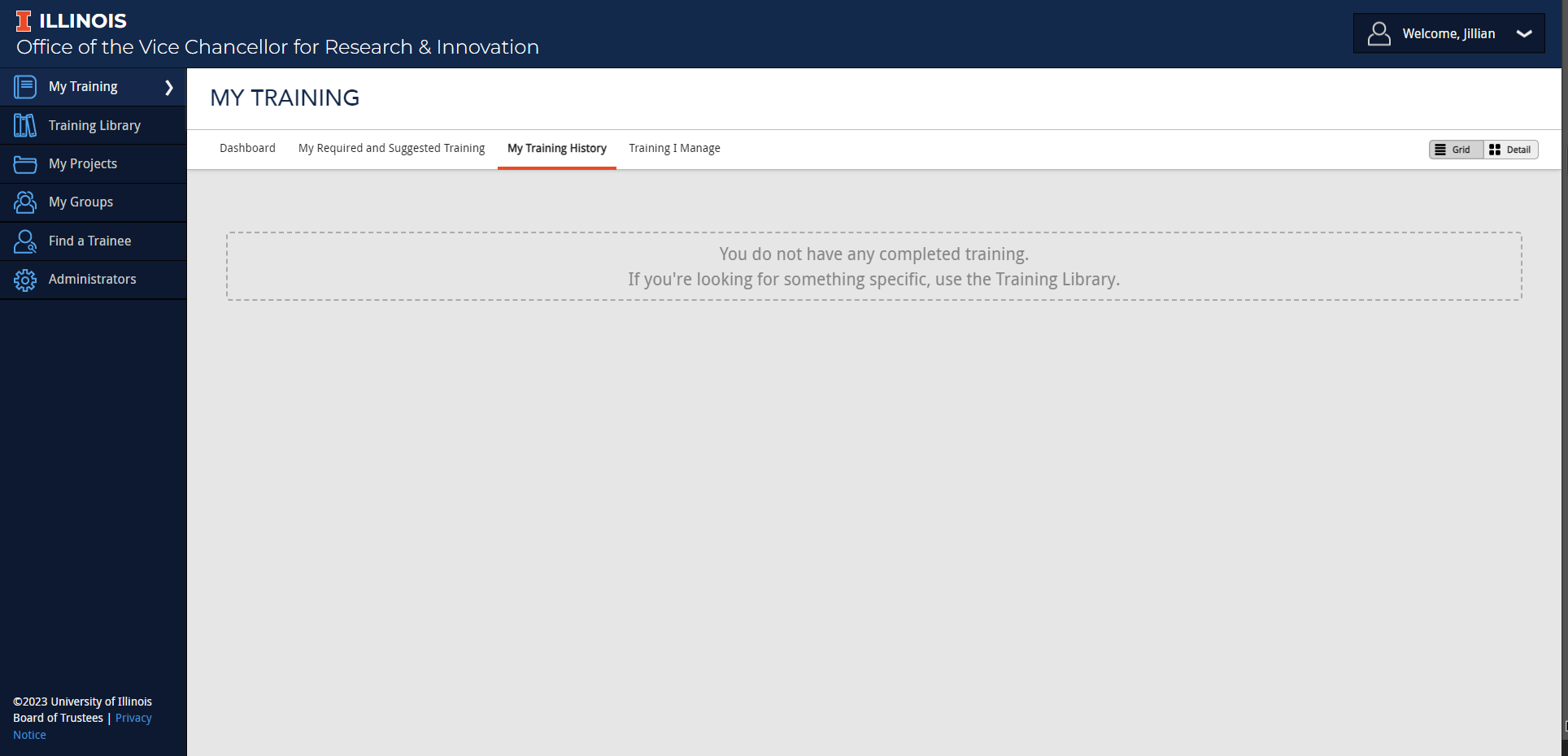
- Search for “Core IRB Training” and select it.
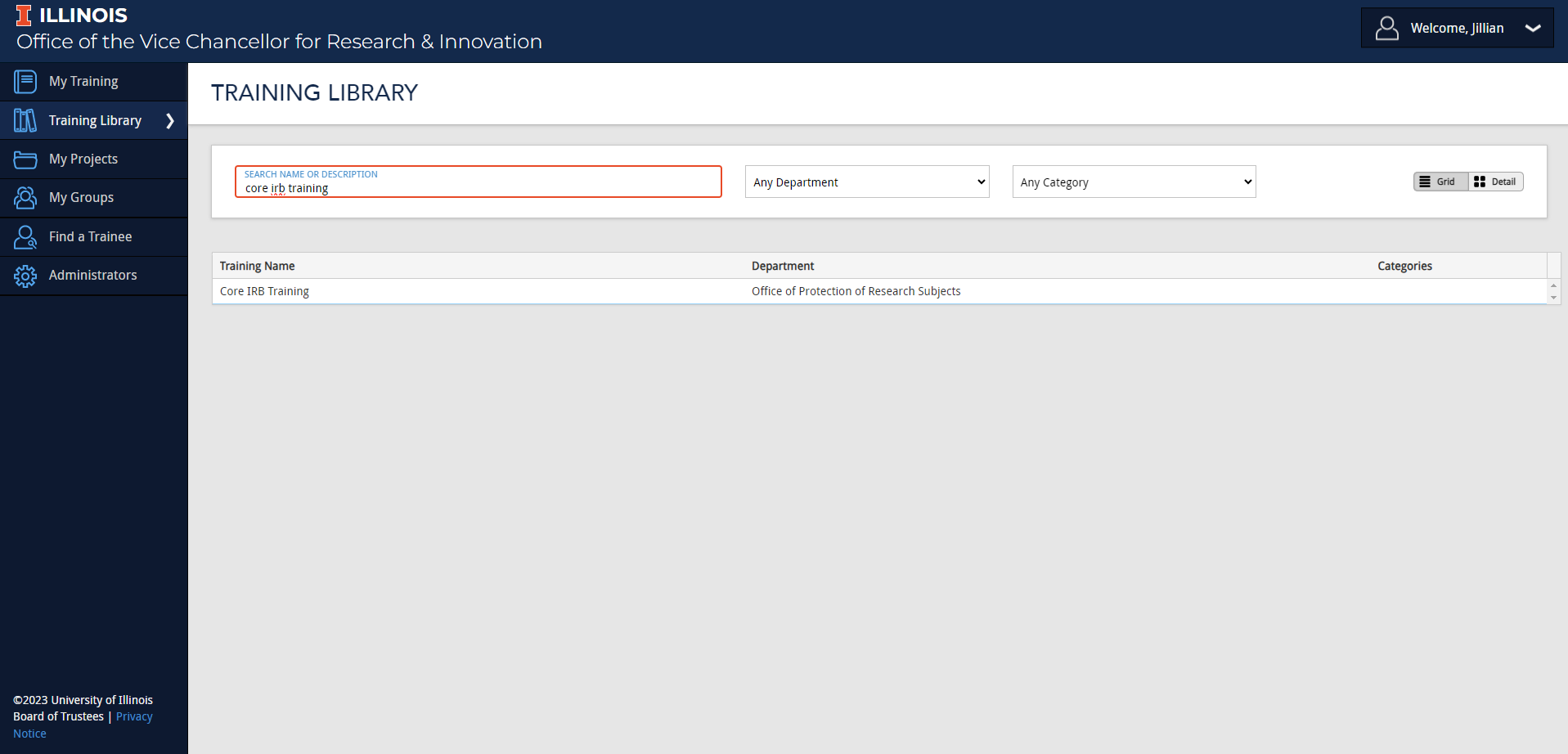
- If the buttons in the top right show, Renew Training Online or View Certificate, you are all set and your record is linked.
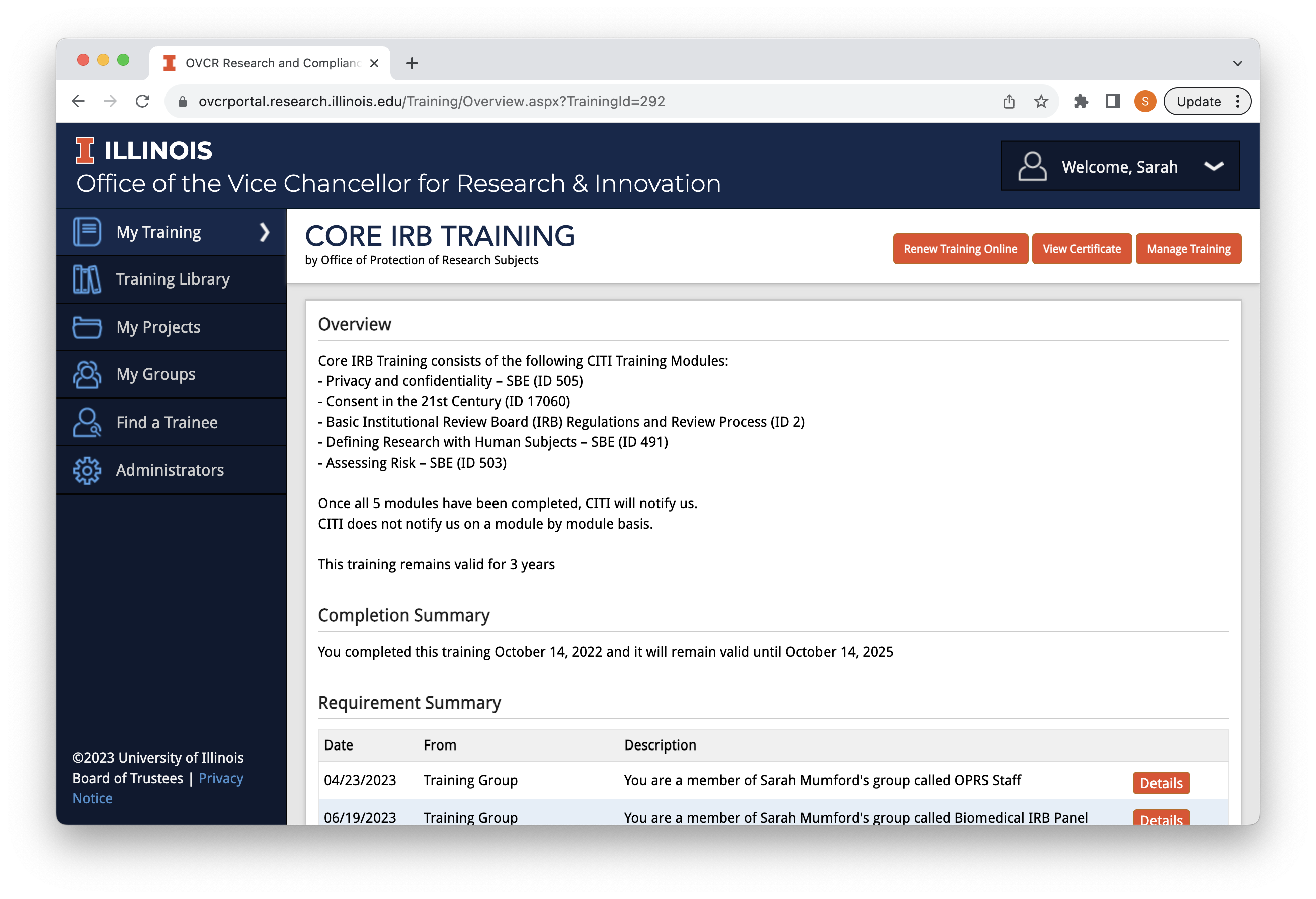
- If the buttons in the top right show, Take Training Online. Your records are not linked or you have not taken the Core IRB Training.
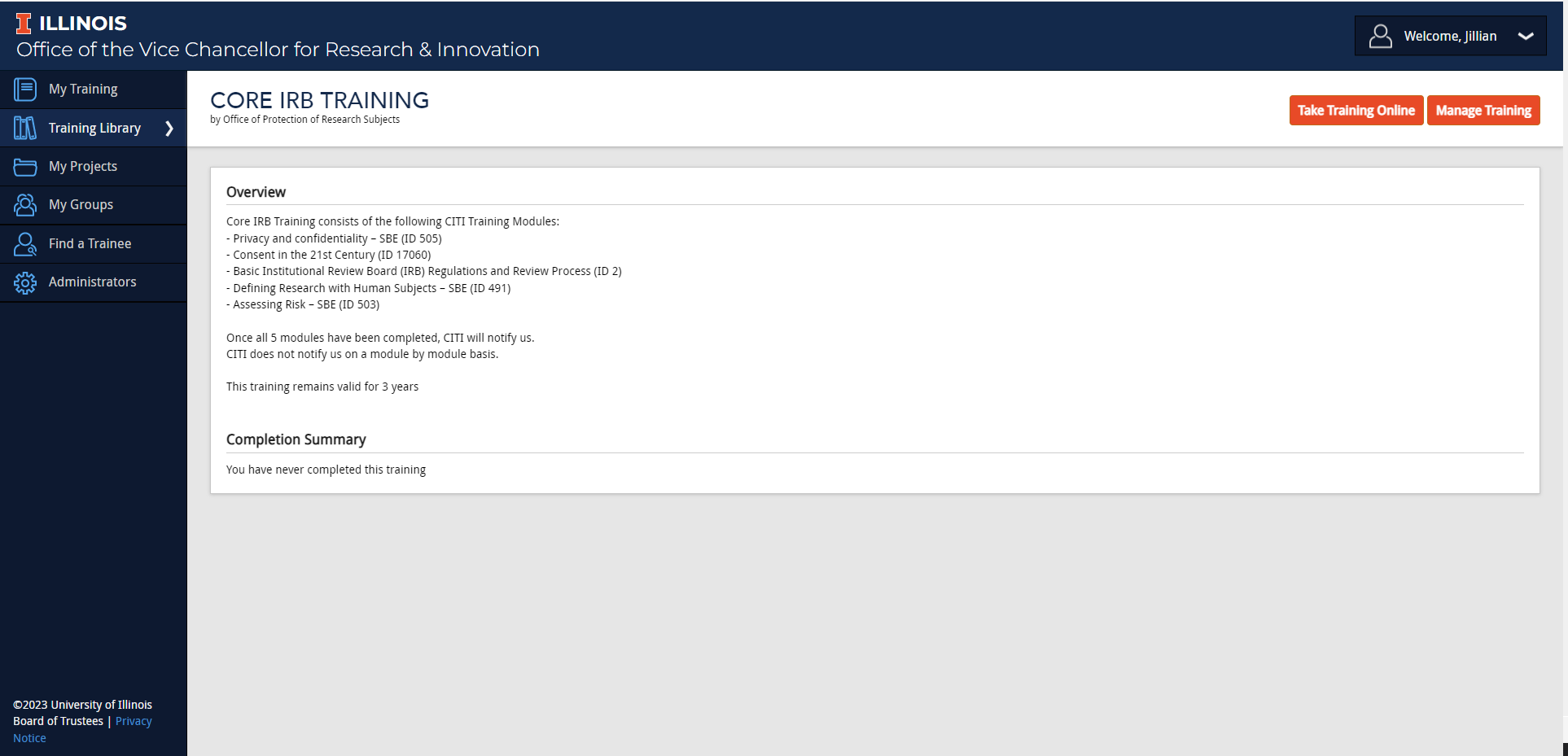
- If the buttons in the top right show, Renew Training Online or View Certificate, you are all set and your record is linked.
- If you believe you have taken the Core IRB Training, log into your CITI account.
- Edit your profile to ensure that your @illinois.edu email address is listed as your preferred email address.
- It may take up to a day after you edit your profile before it will link with the OVCRI Training Portal.
Posted Date
09-13-2023Internal Announcement