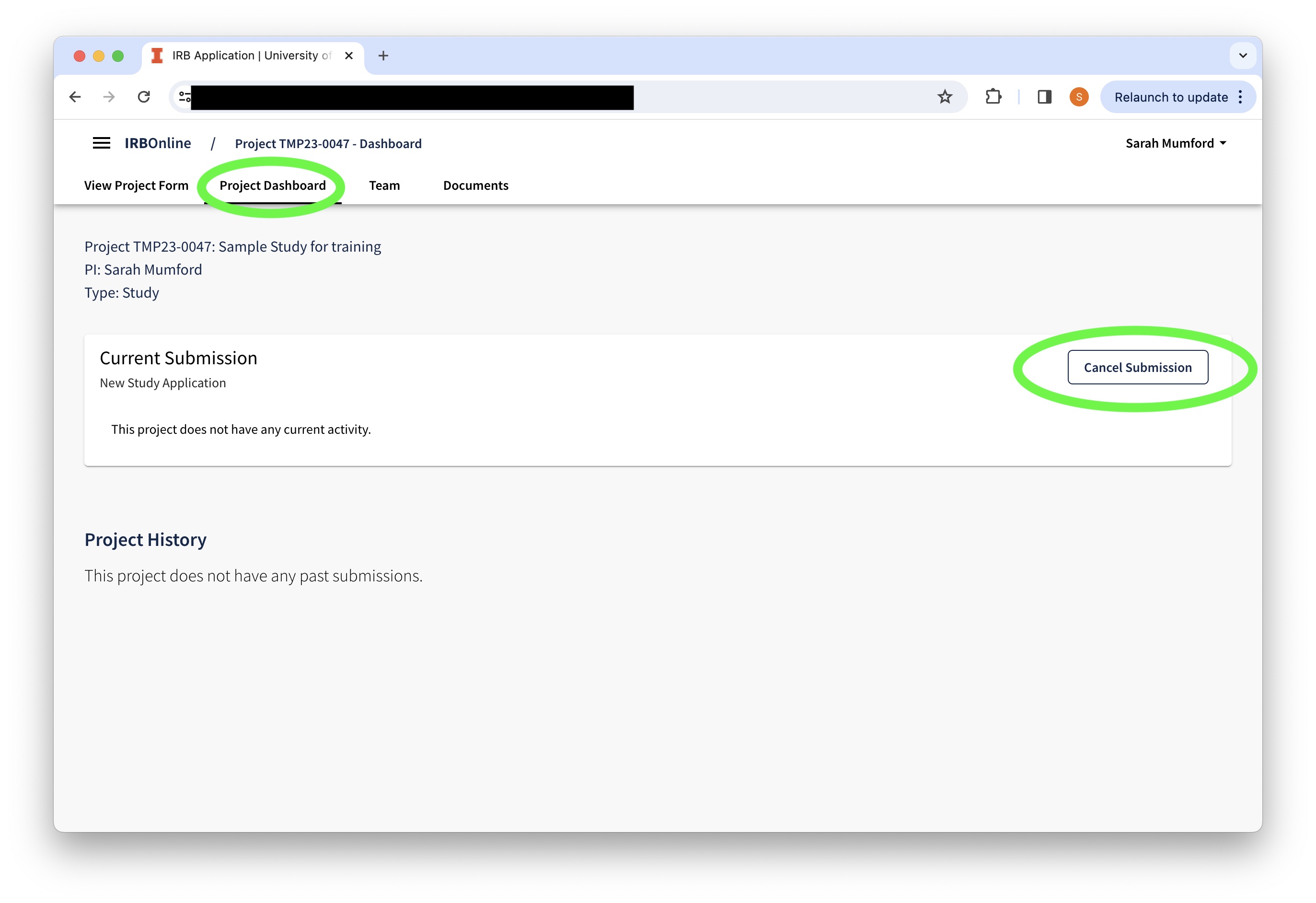How do I delete an application in IRBOnline?
Question
How do I delete an application in IRBOnline?
Answer
Due to IRB documentation requirements, applications cannot be deleted once created. However, if you are not going to move forward with an application you started, but has not received an approval or determination from the IRB you can make the application Inactive.
- Project created but never submitted to OPRS
- If you have created an application, but it has never been submitted to OPRS, the PI is able to "Cancel" the application. Once the application has been cancelled it will never be able to be re-opened and edited, however, it will still be accessible for read-only purposes.
- Only the PI can cancel an application.
- Steps to cancel a project are below.
- Project has been submitted to OPRS
- Once a project has been submitted to OPRS the first time, only OPRS staff can make the study inactive.
- The PI must contact OPRS - either the assigned reviewer of the application or irb@illinois.edu and confirm that the project will not be moving forward and request the project be "Withdrawn".
- Once a project has been Withdrawn, it cannot be re-opened or edited. In order to conduct the research included in that application, a new study application must be submitted. The project will be available for read-only purposes as an Inactive Protocol.
Steps for PI to Cancel an Application in IRBOnline
- Application cannot have ever been submitted to OPRS for review
- PI access study via IRBOnline
- Once in the study application, go to the Project Dashboard
- To the right side of the screen, there is a button for "Cancel Submission".
- Press the Cancel Submission button and follow the prompts.